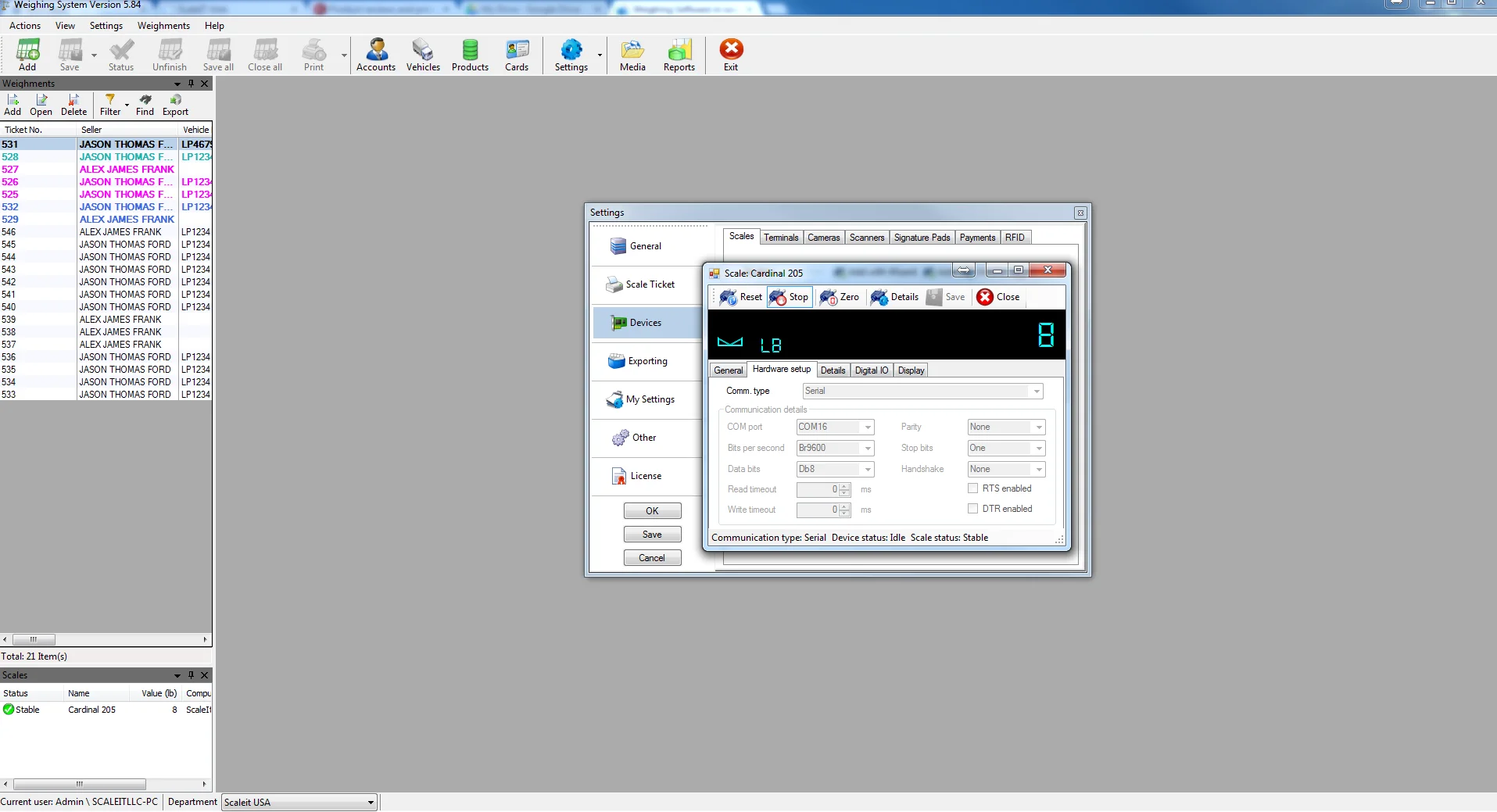Scaleit W8, Ticketing and Inventory Management Software
Hi there. This video is going walk you through our inventory management system within Scaleit W8. Now, we do have some basic inventory built in that is our simple inventory module and if all you’re looking to do is capture incoming versus outgoing average price and total amount on hand over a given time period, that would be built into our simple inventory which is under “settings”, “advanced”, “inventory,” “simple inventory.”
If you’re looking to do more advanced items with your inventory such as process, transfer, do inventory checks or more powerful reporting, that would be here in our advanced inventory section.
So, I’m going to go and open up my advanced inventory window and this is for my scrap metal that I had set up. We have copper one, two and some cans. You can have multiple storage locations per product so you have copper #1-A copper #1-B or if you just want to set up one for each product, you have that can be done as well. We built in some handy items within the product setup that allow you to automatically create an inventory location for this product when you create it.
Now within the inventory window, there are a lot of things that you have access to. So we can do an inventory check which you know if you’re walking around the yard and you want to say hey this is October 1st and I’m going to do an inventory check and this is what I have on hand now.
So, I’m going to go just do that for copper number one really quick and instead of 1500, I’m going to say I have 2000 on hand now at a price of $3.05 and put the date in for 10/1 even though we are already recording the date. So, that resets my in and out and puts my quantity on hand at 2000. Now we did not lose any of that history for that storage location. We can still run past reports to see that history.
If you need to do any sort of inventory transfers – let’s say I had multiple copper number one, you know storage is set up, I could transfer from one to the other or, more importantly, inventory processing. So, let’s say I’m going take copper number two and turn it into copper number one, I can go here and do a process of copper #2 and I’m going process we’ll say 200 pounds and I’m turning it into copper #1 so let’s go ahead and select that and the result is 190 pounds, so there was a 10-pound loss during that process. Then we’ll do that on $3.05 a pound, set and we’ll just do demo here, and yes.
So, it reduced copper #2 and put in 190 pounds and copper #1. All of this is recording every action you take against that inventory location so you can run a report and see what came in and what went out, what was processed, transferred, or any reductions in inventory that you would think of. We do have an overview button here and if I click that it will automatically open up the report window and just give you a quick printable overview of your inventory situation current on hand amounts. Again, these reports can be customized with different ones added, so this is running it for all the inventory locations I have. I did not specify just to do it for the scrap side and if you do look, we do have some negative inventory amounts. While that is strange, it is allowed within our software if the setting is turned on. If you do not want to allow negative inventory to occur that setting can be turned off. If the scale operator decides to or tries to remove inventory from a location that doesn’t have enough it will stop them.
So, let’s go ahead and go into the ticketing side of it. I’m going to go ahead and let’s load in a vehicle and a seller and I’m going to buy some copper #1 and you notice it loaded inventory location 6 copper #1 and I’m going say I’m going buy 250 pounds of it and finish. So since I selected that storage unit, it is going to then adjust my inventory accordingly and take in another 250 pounds. So based on the ticket direction, incoming product versus outgoing product, it knows which inventory to add or remove from based on the storage item here.
Now let’s go ahead and hop over onto the aggregate side of things. Why there’s really no difference, it just helps to see it with your materials named what you’re used to and seeing a ticket in action. So I’m going to go ahead and load a ticket here and we’re going be selling half inch travel and we’re going to say this is coming out of pile B. If I hover over it, it actually gives you an amount on hand as well. So, let’s go ahead and sell 12,000 pounds and finish. Let’s go back into our inventory and we’re going to see that an additional 12,000 pounds is taken out of this storage for having scrap.
Now as I mentioned earlier, you can transfer inventory from pile A to pile B, so I’m going go ahead and transfer. Let’s go ahead and do one from A into B. We are going to transfer 50,000 pounds, demo, hit OK and we reduced pile A and added it to pile B. You can also move inventory between yards. If you want to take a load of whatever material, it is from one yard to another.
All that is built right into Scaleit W8 and it doesn’t matter if you’re using this for agricultural, for landfills, aggregate or scrap. We have the ability to set up the inventory, to process it the way you want to see it and have your reports. So, when you create a new storage unit location, you go here, and you can name it whatever you would like. I like to keep the names based on the product name. So, since I already have road base I’m just going call this spot two. Then I’m going link road base to this, and you’ll see it add down here so you can transfer between these two since they have the same product assigned to them. This screen is your amount on hand. Currently inventory amount is what you started off with when you did your last inventory check so it will record that as well. So, you can see where you started versus where you are now and then you can cross reference any additional reports or past tickets that you need to.
And as I mentioned before, we have a lot of reports available for you on this so I’m going hop over to this report and while we have a lot built out just to let us know what you’re looking for and if we have one that’s already made we can get it set up on your PC or make you know any adjustments you need to others.
So let’s go down to the storage report by day and I’m just going do it for the first five days. Now this report does not have any filters built into it but we can and do have some that have filters built in so that you can say OK just show it to me for product A or product B. So, this is looking at date ranges. You’ll see my grain has stayed steady over the last few days with minor increases. I’ve had some ups and downs with my half inch gravel I’ve been buying or producing it and selling it and then copper has been staying pretty level. What is cool is that it breaks it down for you by date each ticket you’ve done, what storage unit it went to, and what either went out or went into it. So, like I said, this one is not filtering it by any specific product right now but it you know it is easy to do so. We have a filter built-in for product, customer, and date range is here for you. So this gives you each day what you had on hand in each location. Pretty handy report. We have various other inventory reports built in. So, if I wanted to run incoming product summary this is materials I’m buying so this would be on the scrap metal side and it will breakdown every item I’ve purchased over this date range and give me a different averages, price purchased at and amounts on hand as well. I’ve only bought two items, copper #1 and #2, total pounds, average price, and total price that I purchased it at. So you can find these very handy and very helpful to help you run your business.
If there are any questions you have, please feel free to reach out to us. I’ll be more than happy to walk you through it on a live demo or answer any additional questions you might have. Thank you. Have an awesome day and hope to talk to you soon.